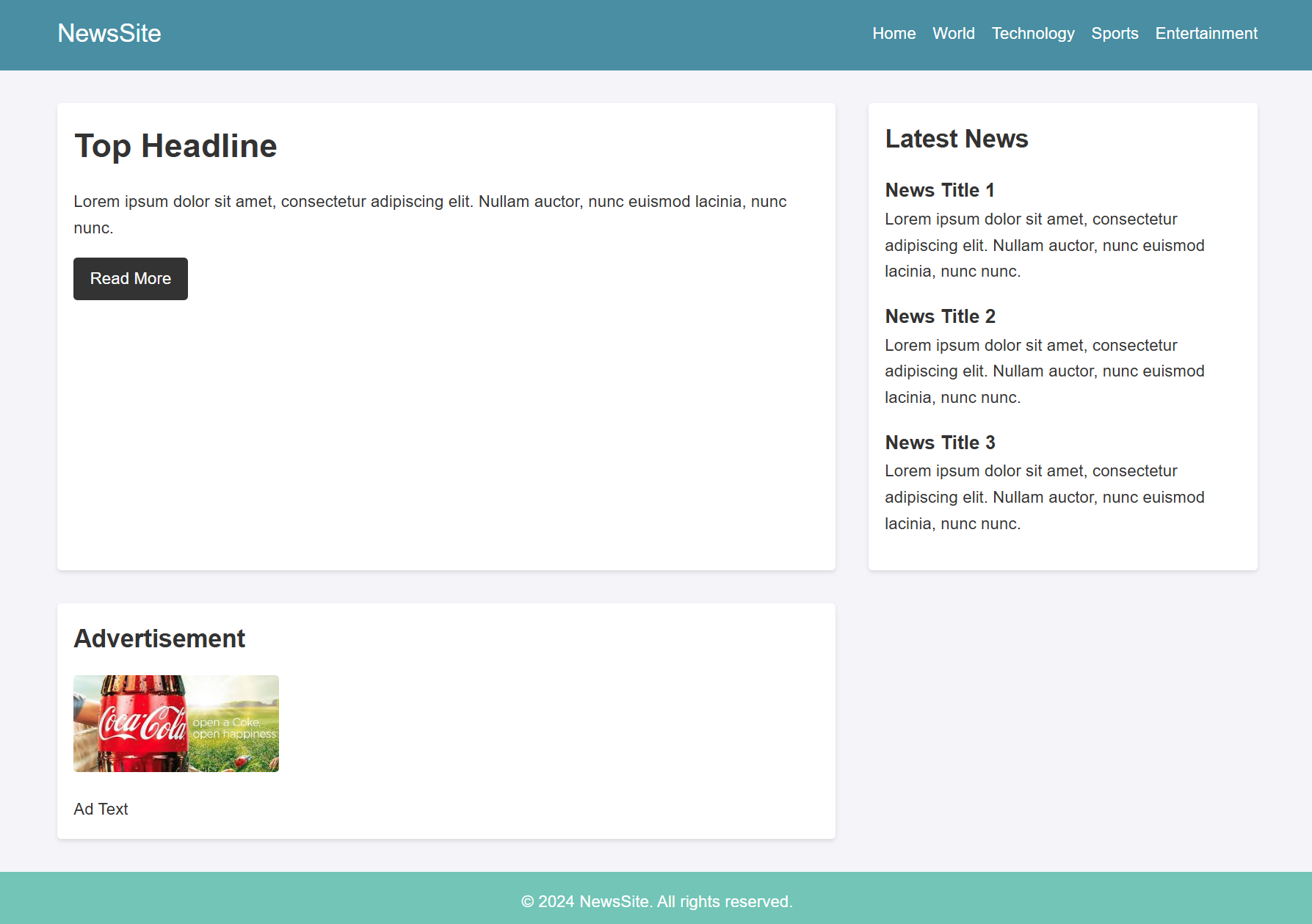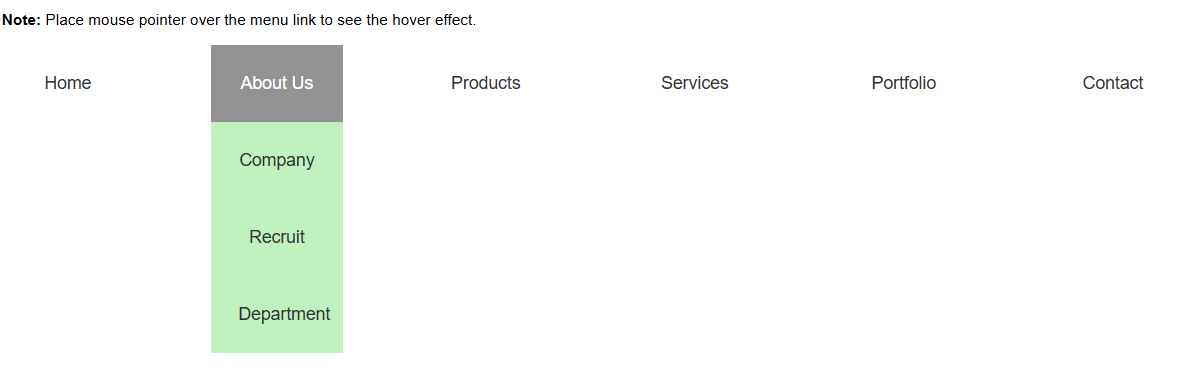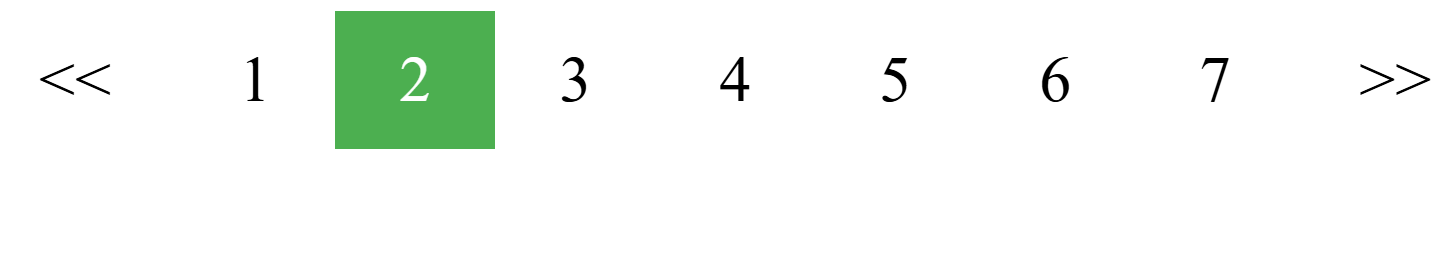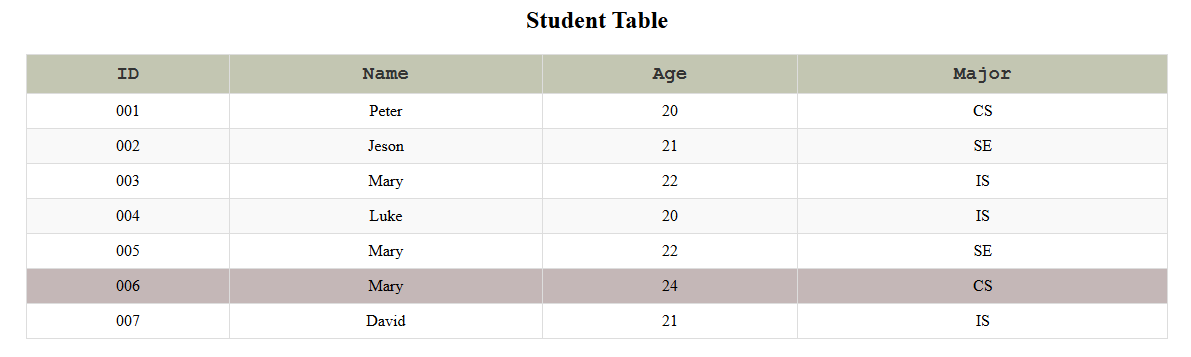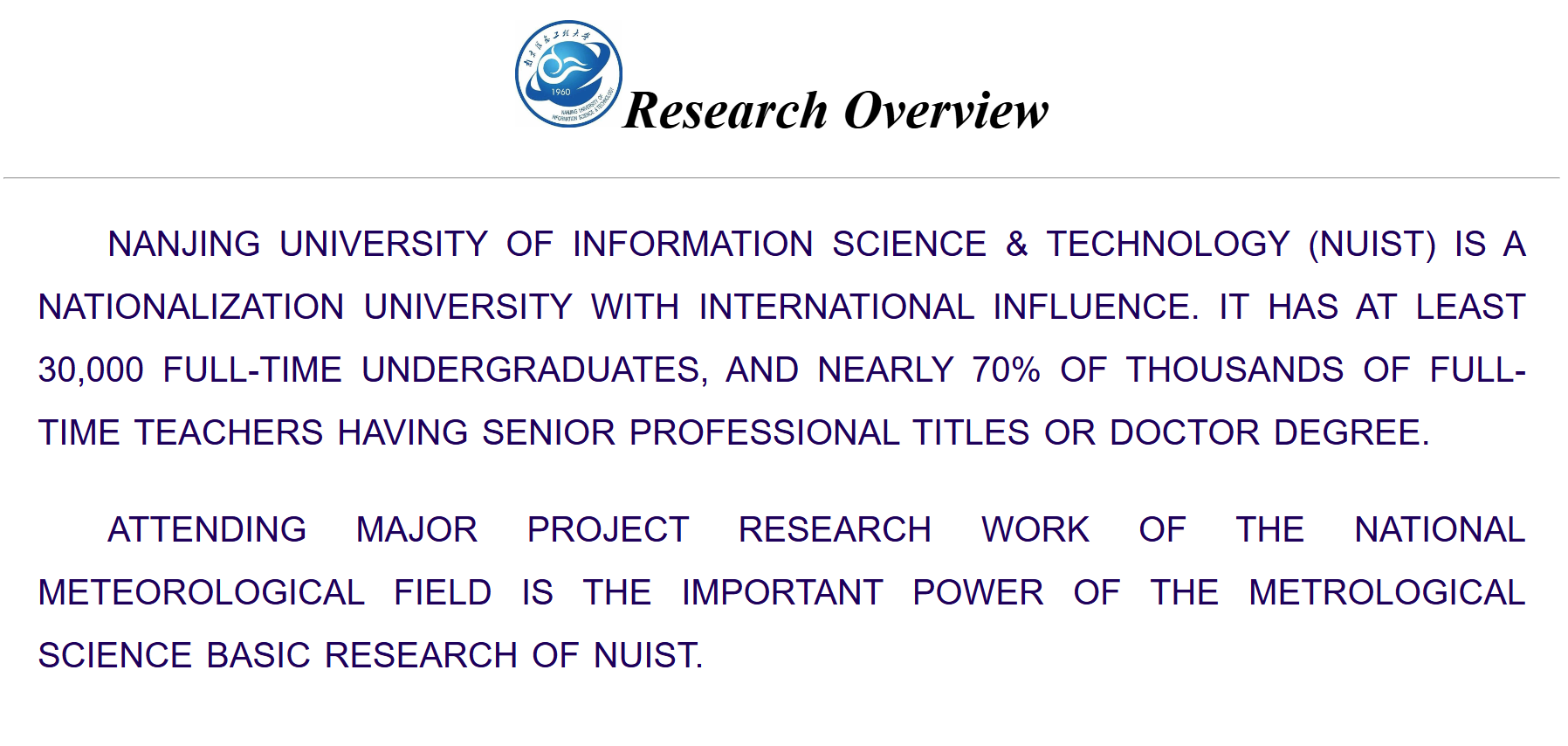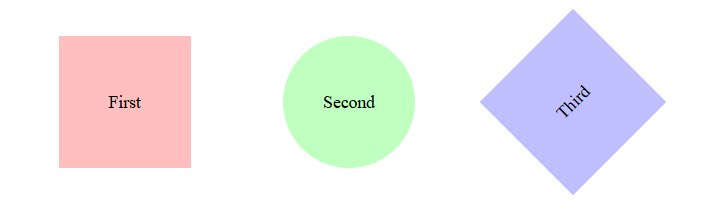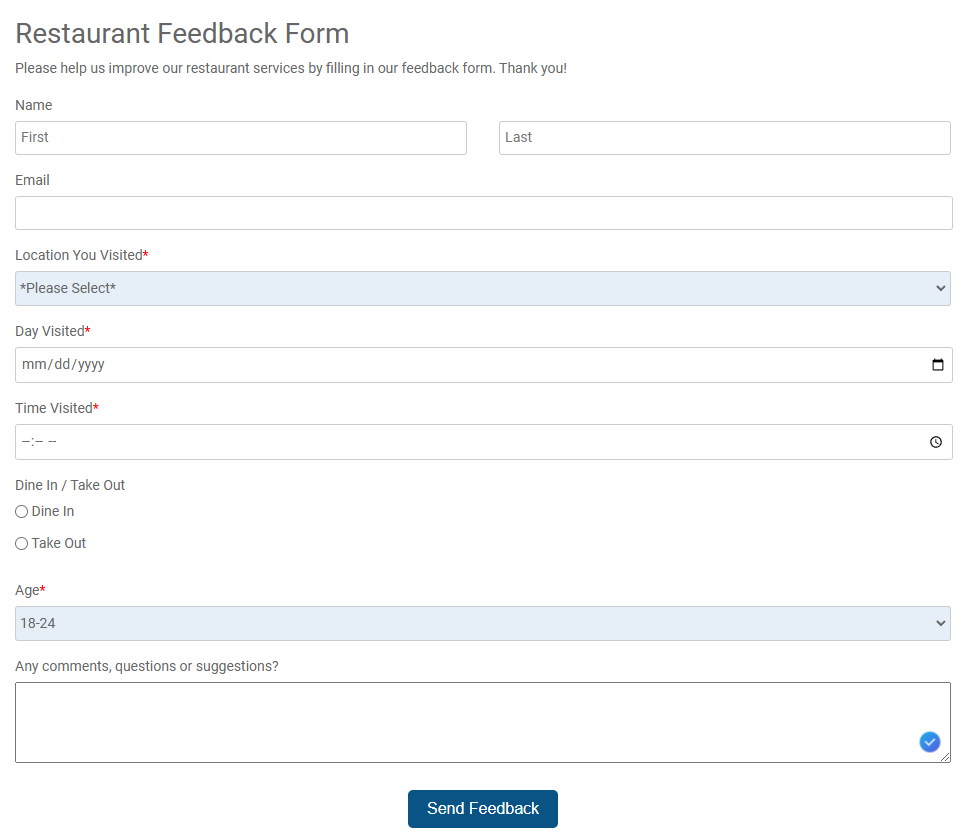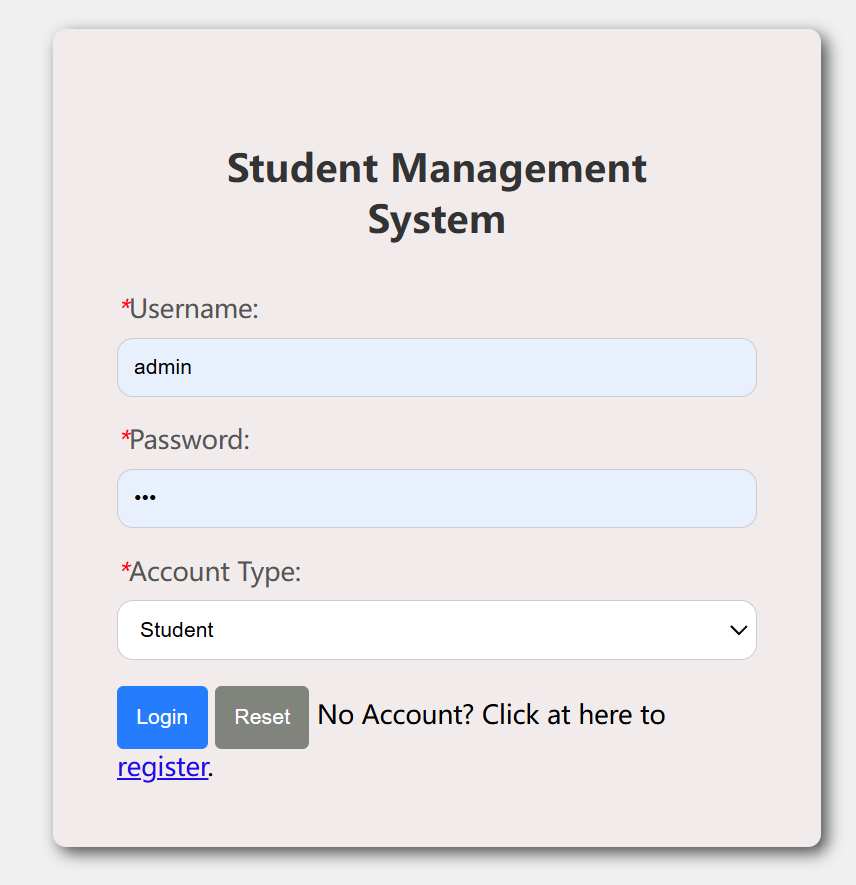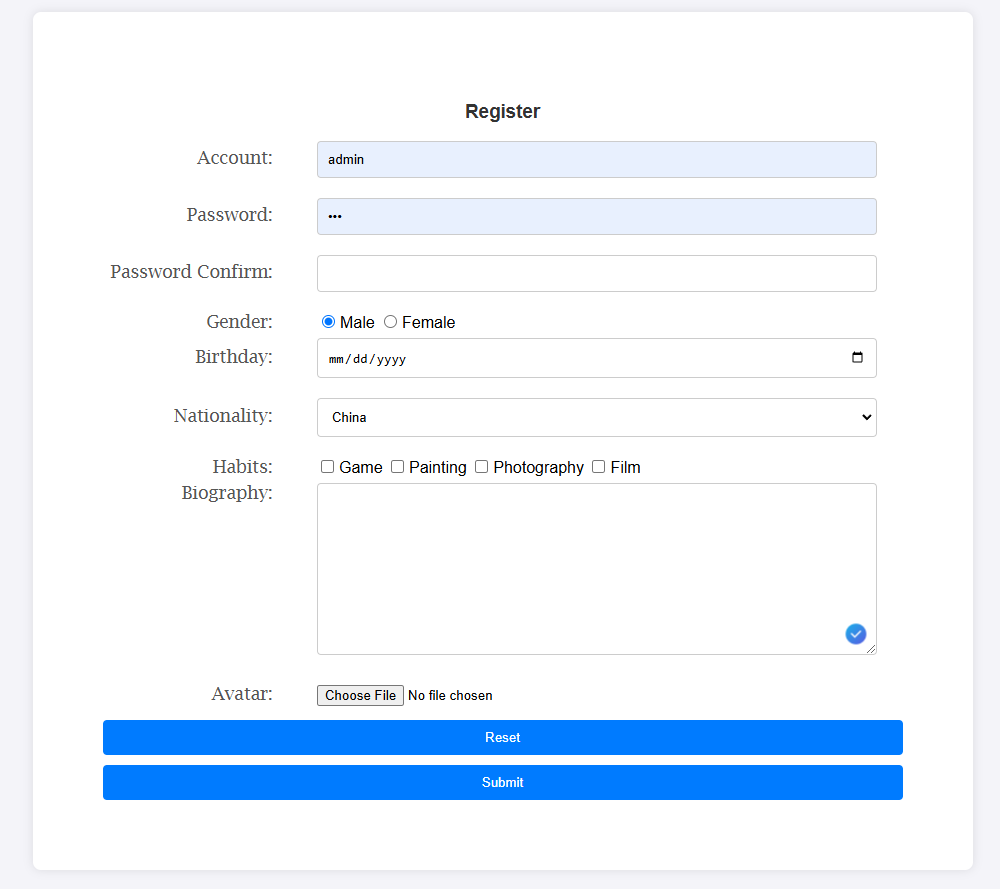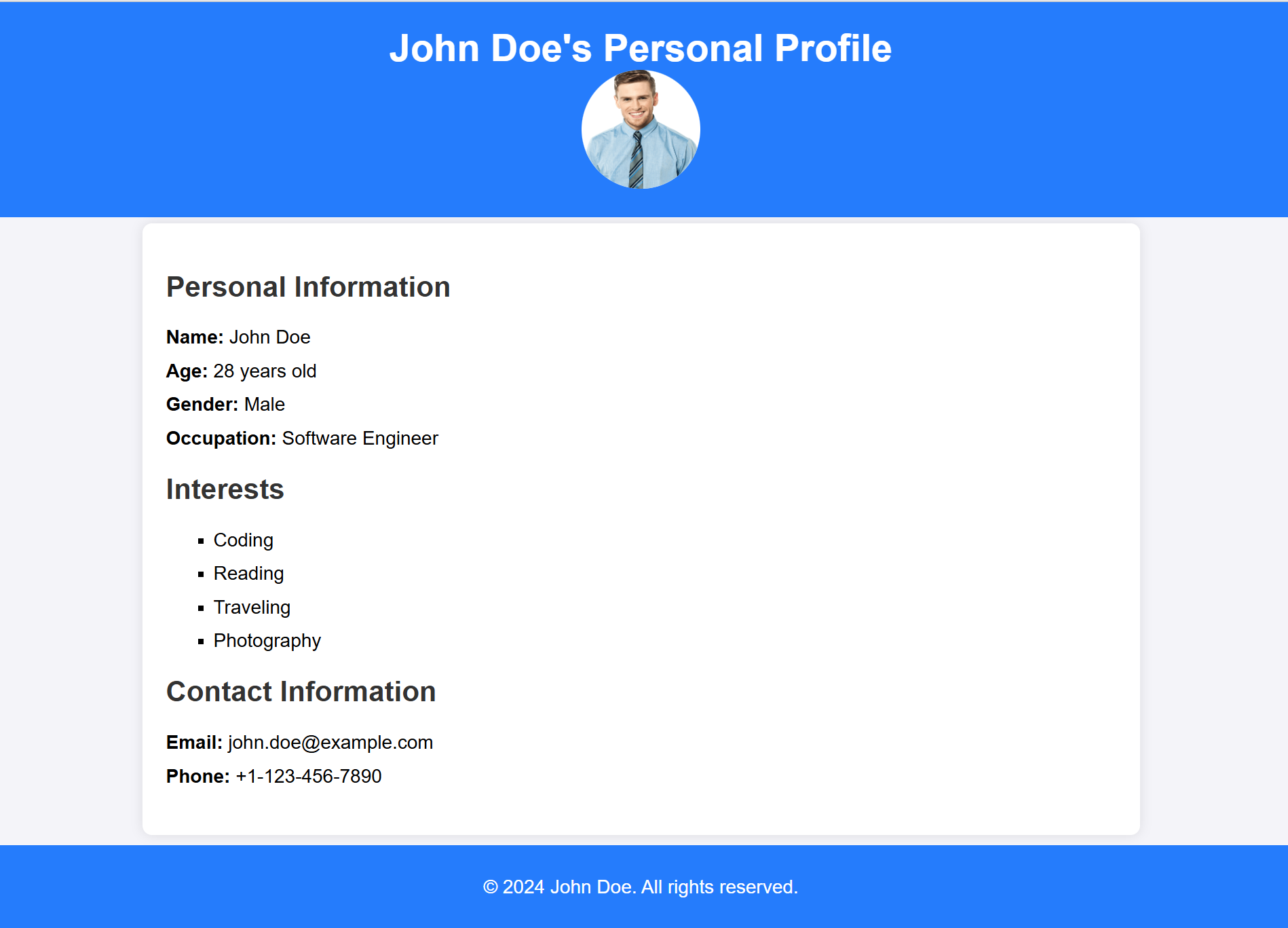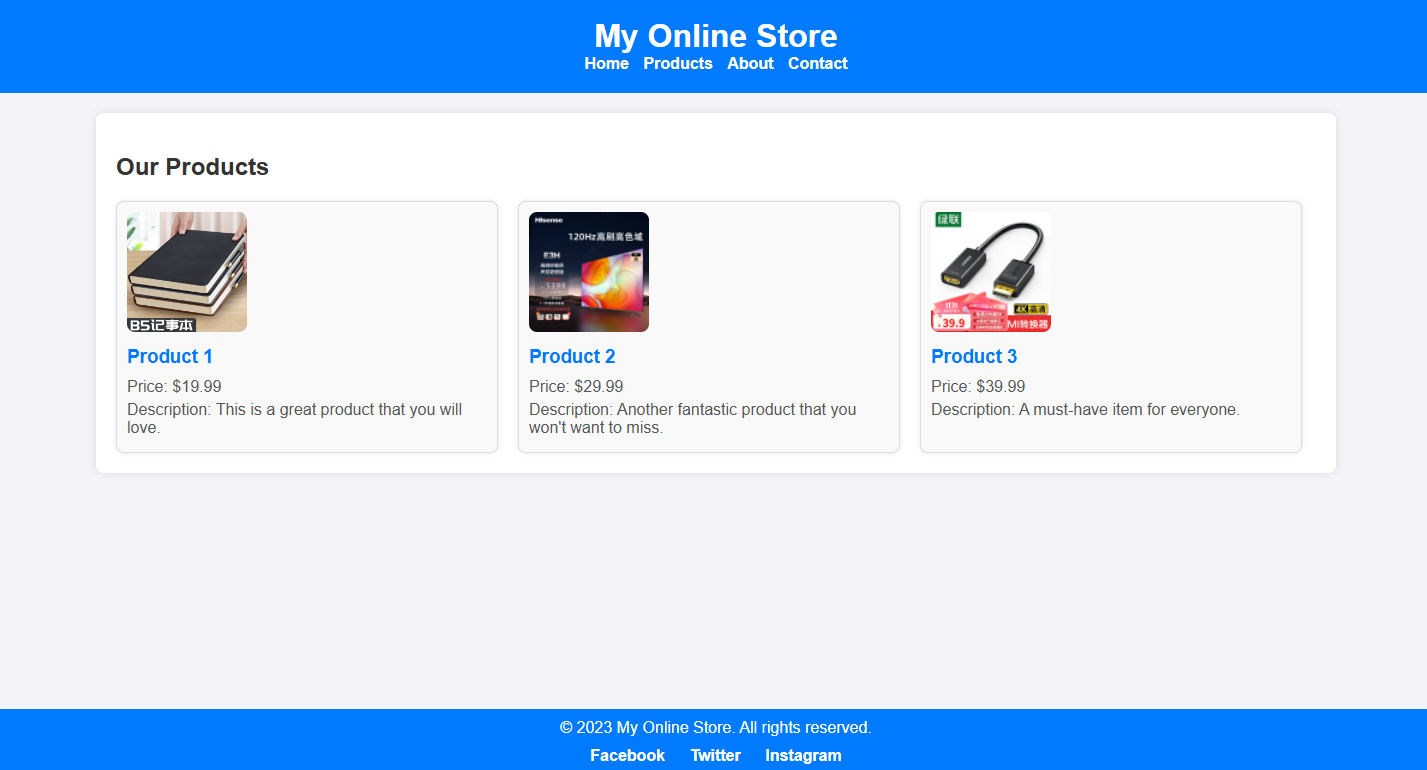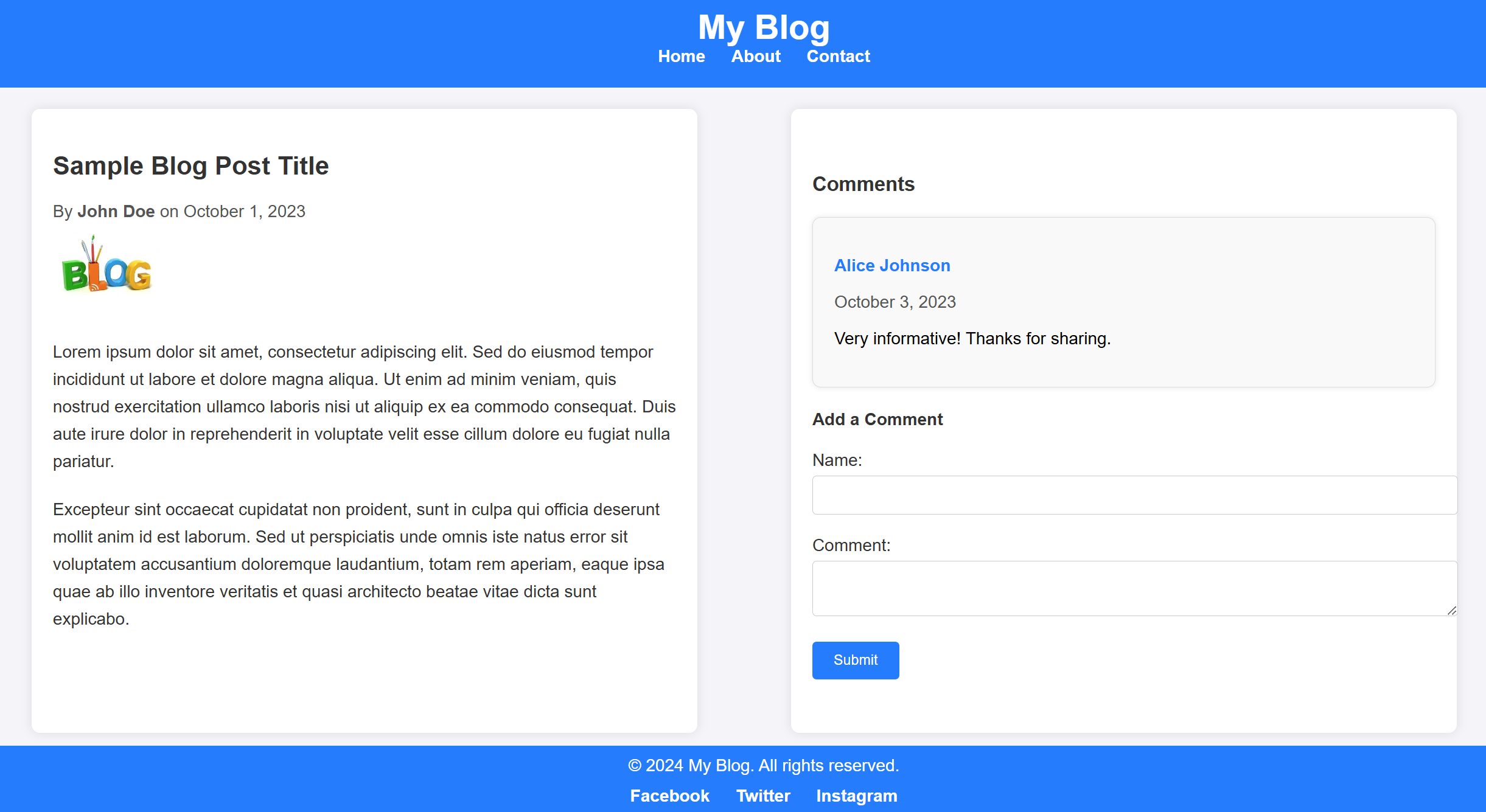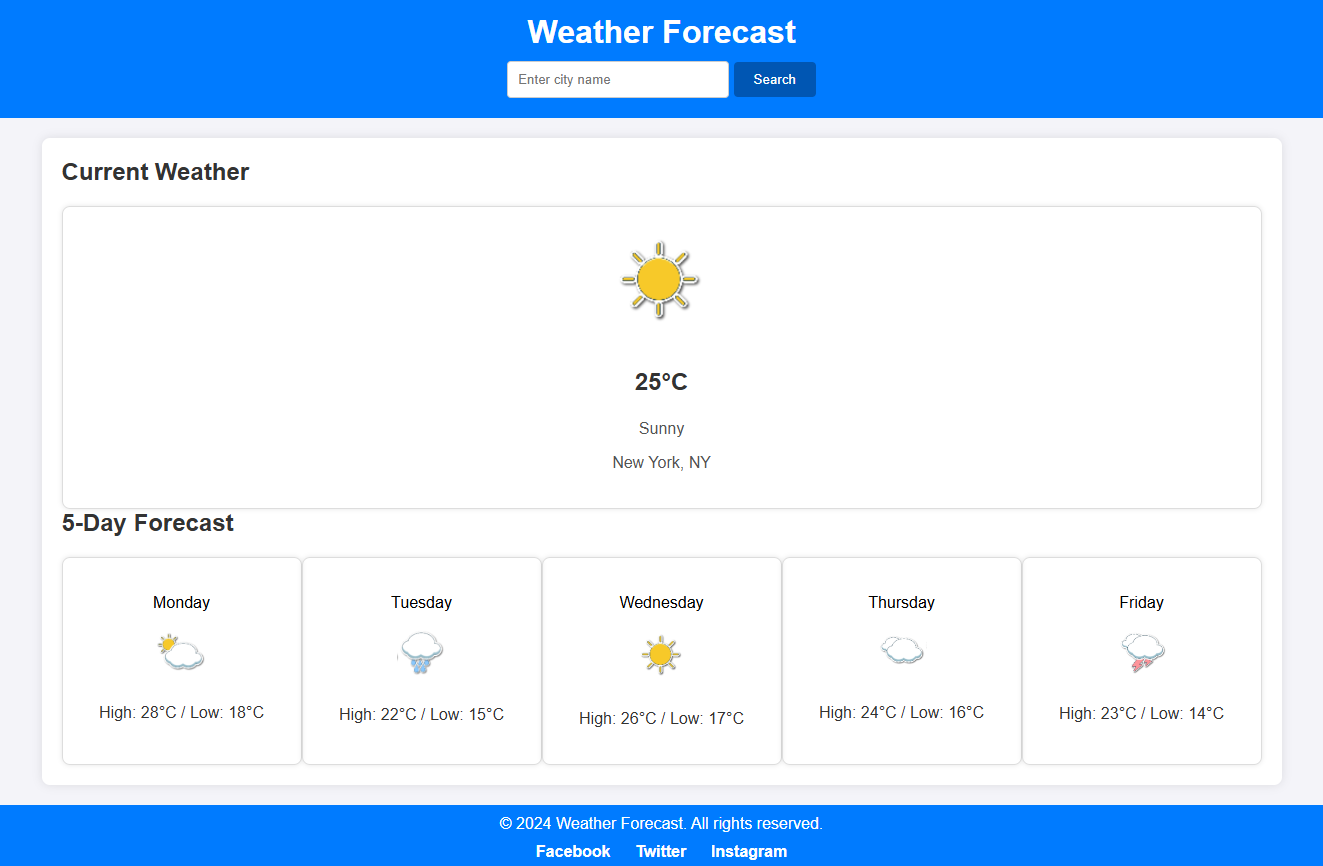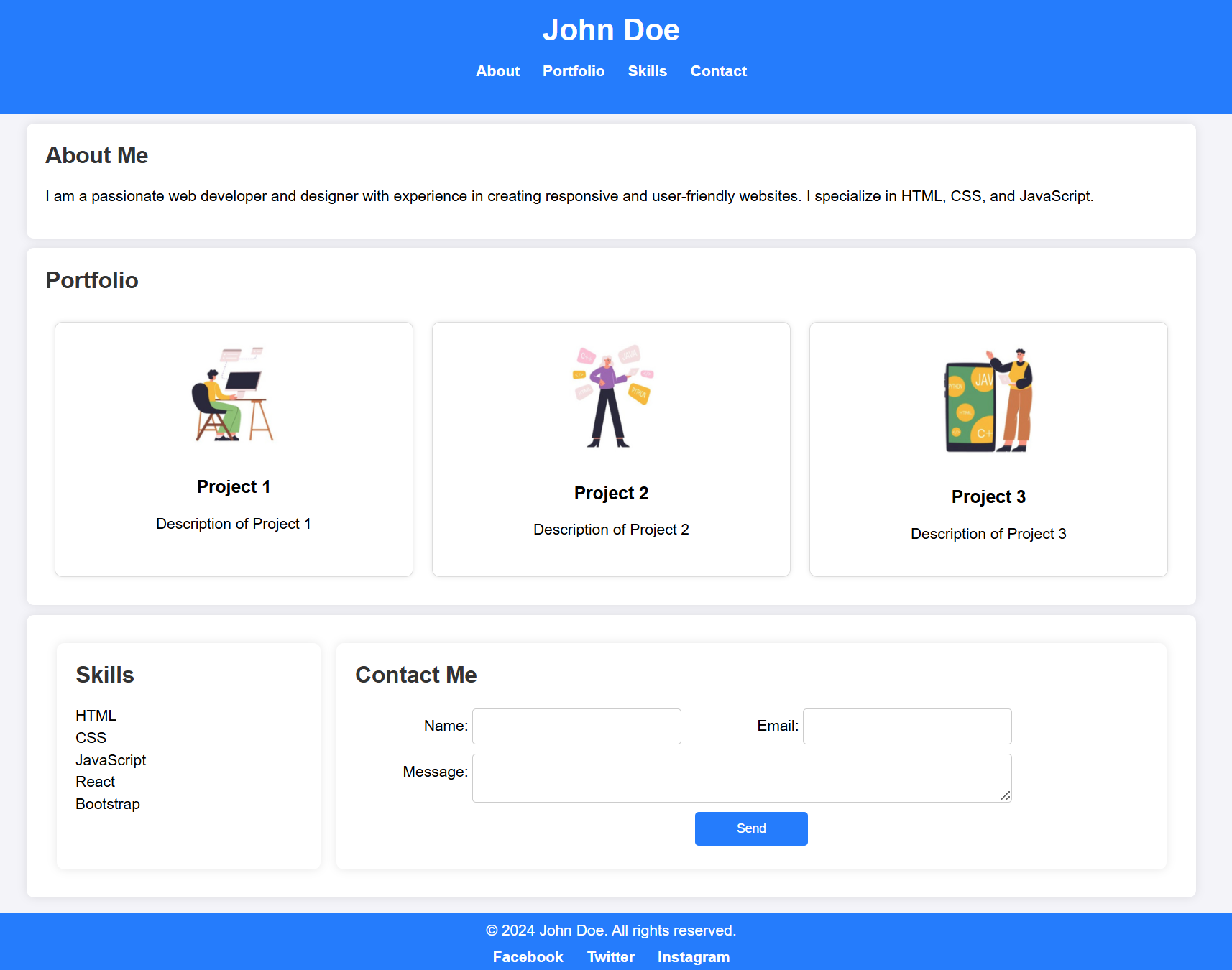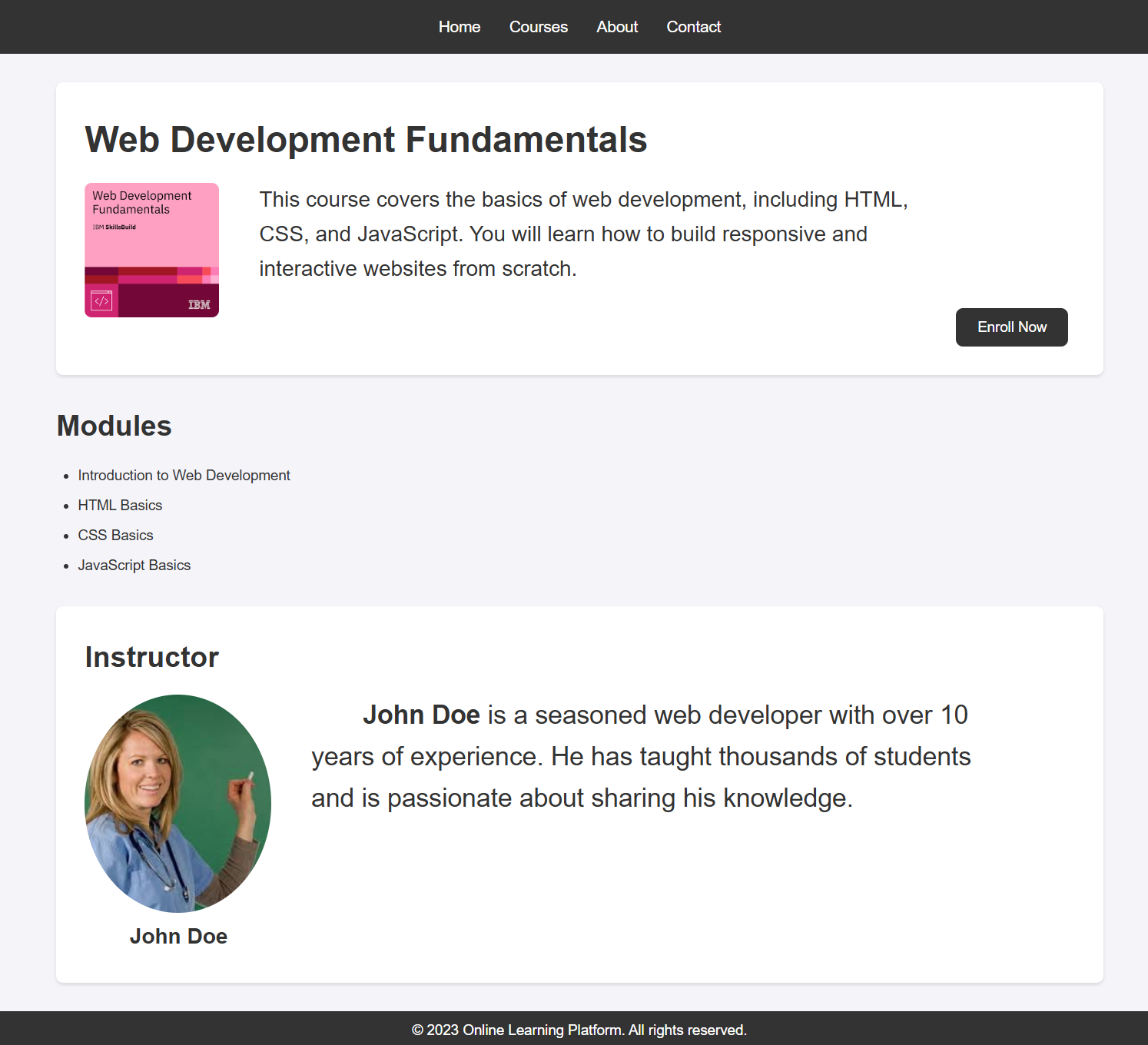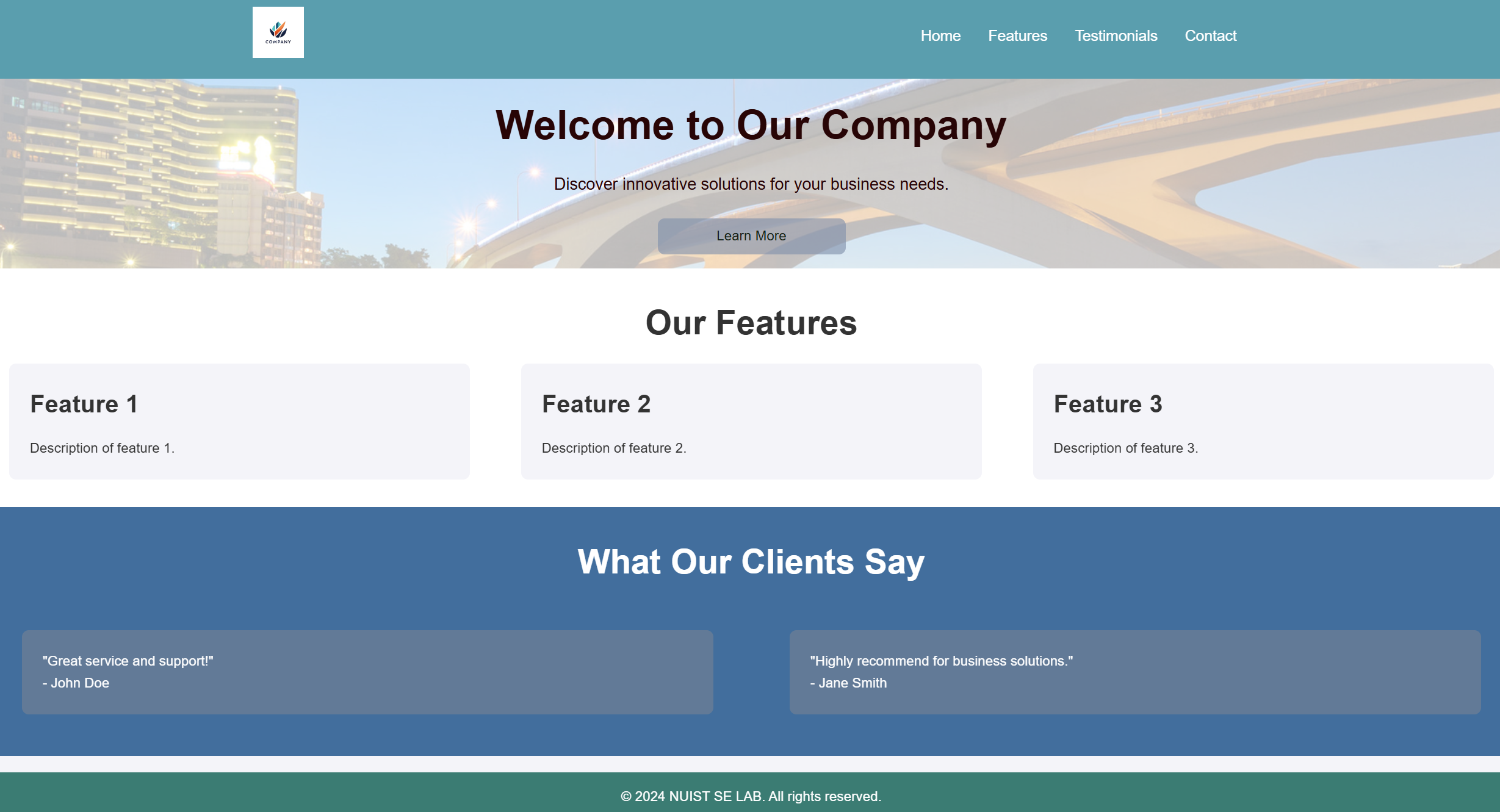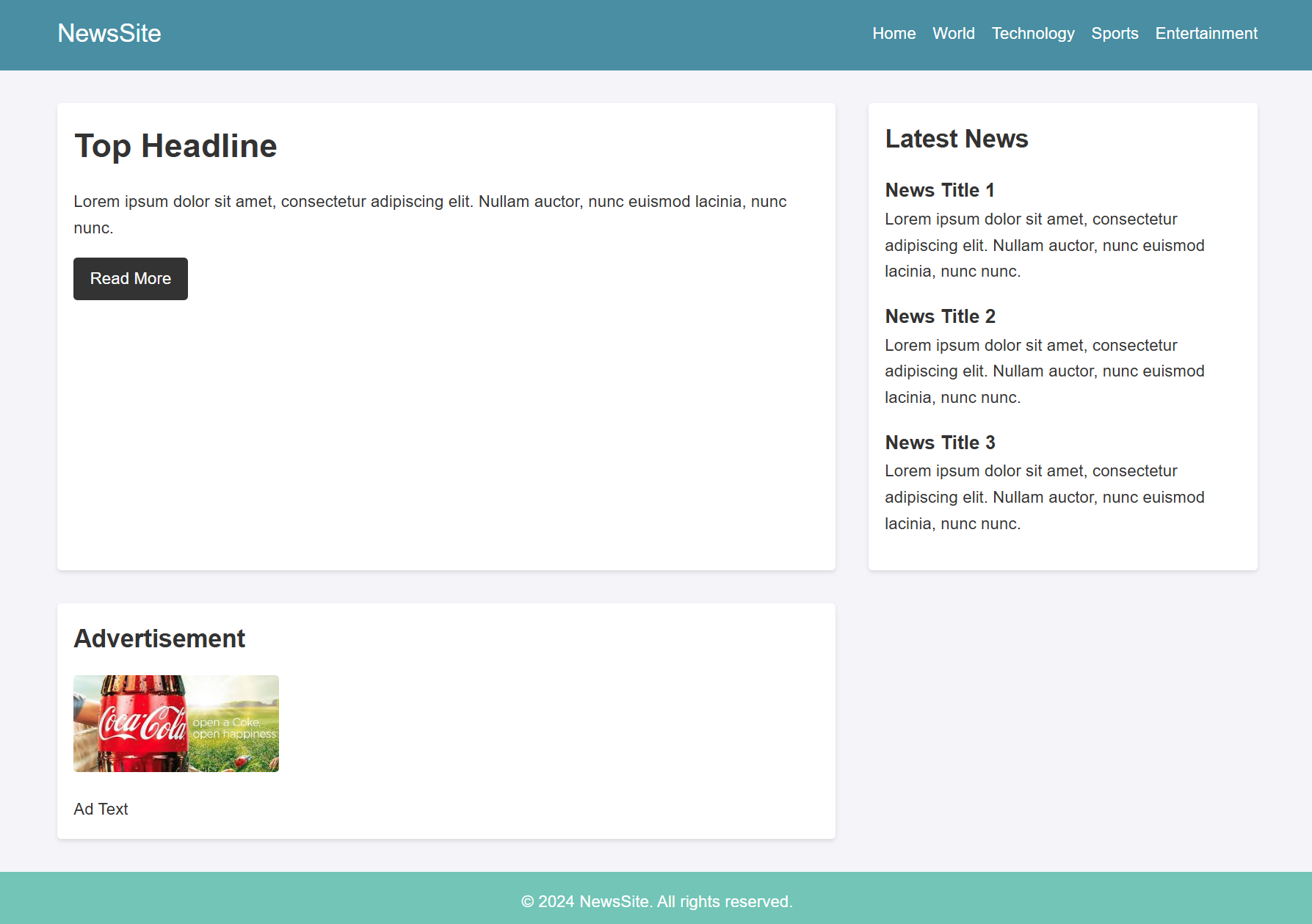-
The CSS style to change the cursor to a hand pointer is?
- cursor: hand;
- cursor: pointer;
- cursor: hand-pointer;
- cursor: default;
-
The CSS selector defining styles for a link when the user place the mouse pointer over it is
- a:hover
- a:active
- a:focus
- a:visited
-
To remove the space between two grid in a table, we need use
- grid-gap
- border-space
- grid-spacing
- border-collapse
-
The CSS selector to select the odd line of a table is
- tbody tr:nth-child(odd)
- tbody tr:nth-child(even)
- tbody tr:nth-child(odd-row)
- tbody tr:nth-child(even-row)
-
To manipulate the coordinate system used by an element in order, we use
- transform
- translate
- animation
- float
-
To increases the size of the element by 2 times, we use
- transform: scale(2)
- transform: skew(2)
- transform: translate(2)
- transform: rotate(2)
-
Property specifying the number of seconds or milliseconds a transition animation should take to complete is
- transition-duration
- transition-time
- transition-delay
- transition-timing-function
-
Property specifying when the animation will start is
- animation-delay
- animation-time
- animation-duration
- animation-timing-function
-
To change the type style of a list, we use
- list-style-type
- list-style-image
- list-image-style
- list-type-style
- Each block level element starts on a new line, and subsequent elements start on another line. True
- Using absolute position is a good way to display the element on the page. False
- Static positioned element is fixed with respect to the browser's viewport and does not move when scrolled. False
- Animation
- Transition
- Transform
- What are the states of a link?
- What are the difference between transform and transition?
-
The following image is a part of a web page. Try to use HTML and CSS to make the image looks like the
following image.
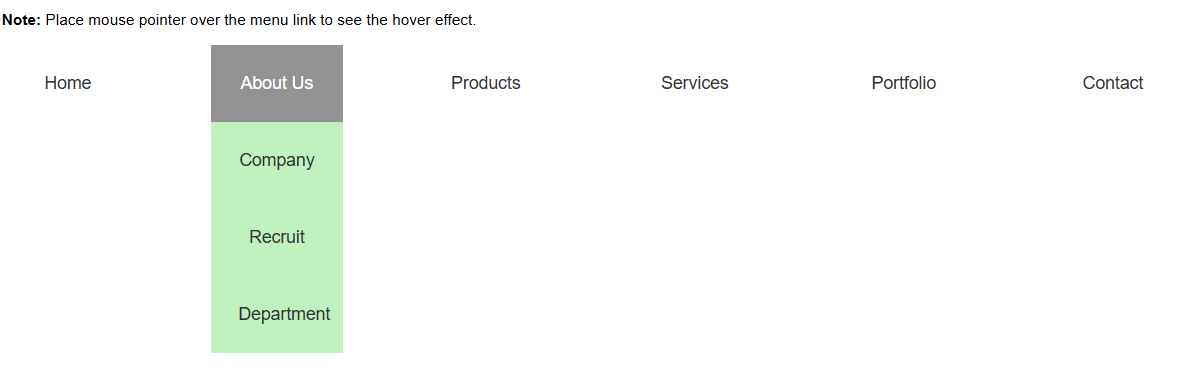
-
The following image is a part of a web page. Try to use HTML and CSS to make the image looks like the
following image.
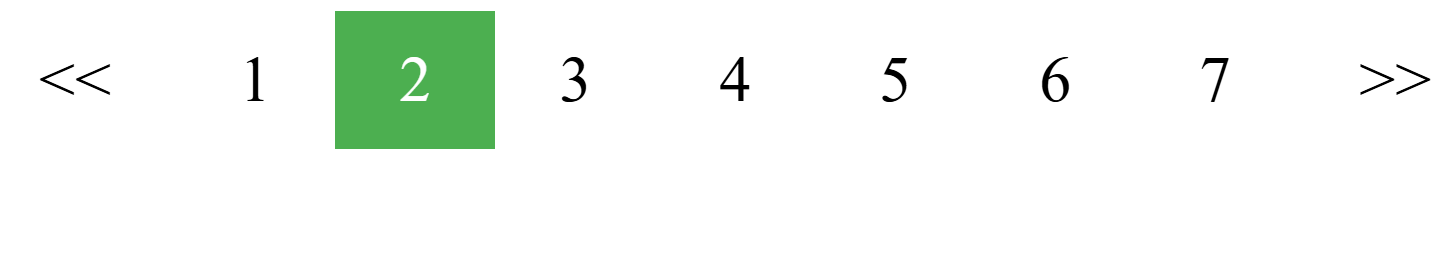
-
The following image is a part of a web page. Try to use HTML and CSS to make the image looks like the
following image.
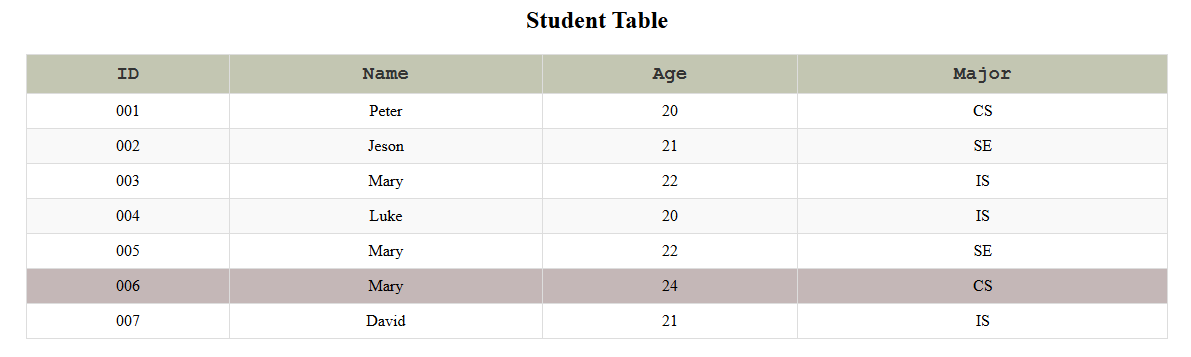
-
The following image is a part of a web page. Try to use HTML and CSS to make the image looks like the
following image.
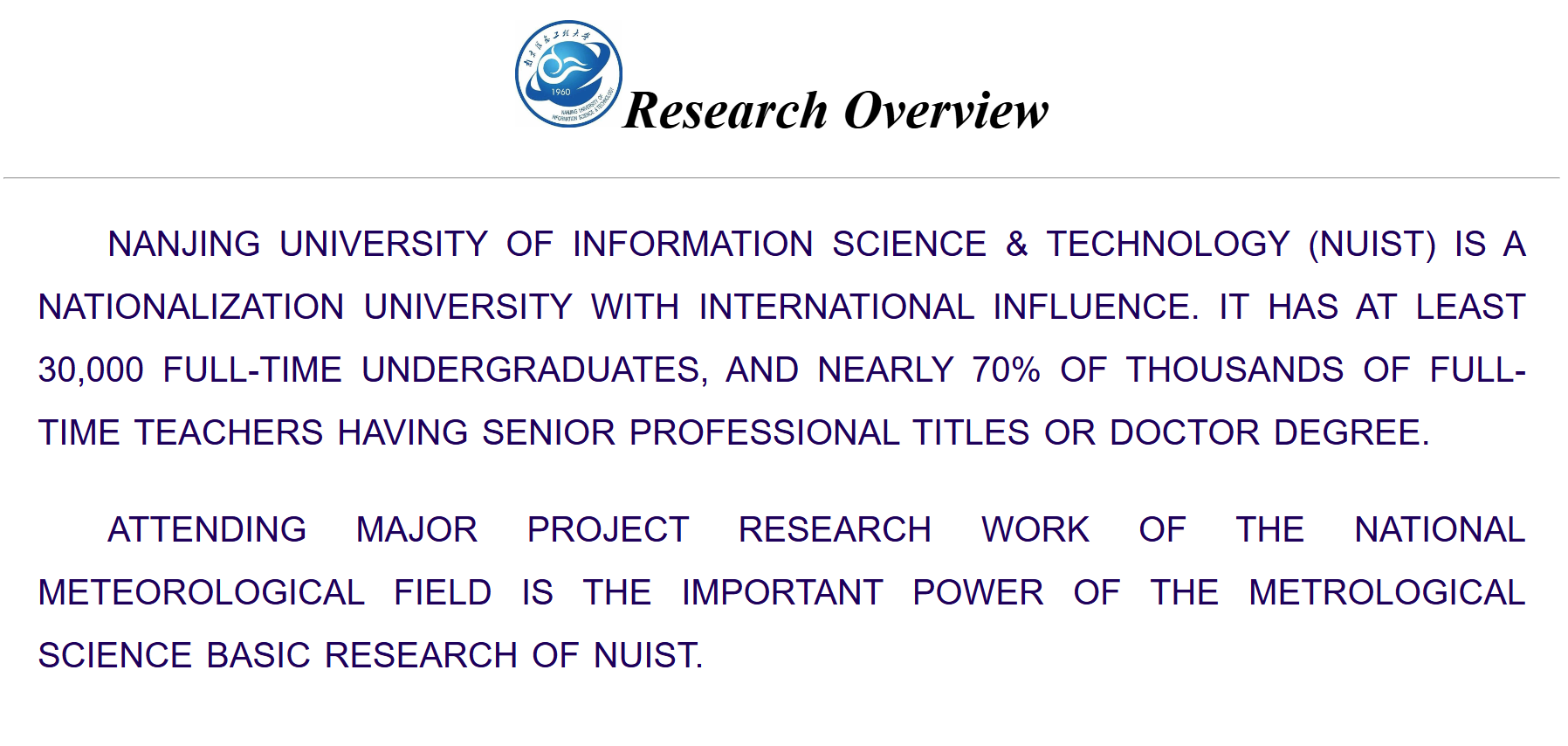
-
The following image is a part of a web page. Try to use HTML and CSS to make the image looks like the
following image.
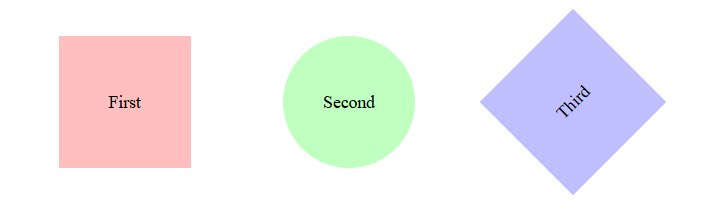
-
The following image is a part of a web page. Try to use HTML and CSS to make the image looks like the
following image.
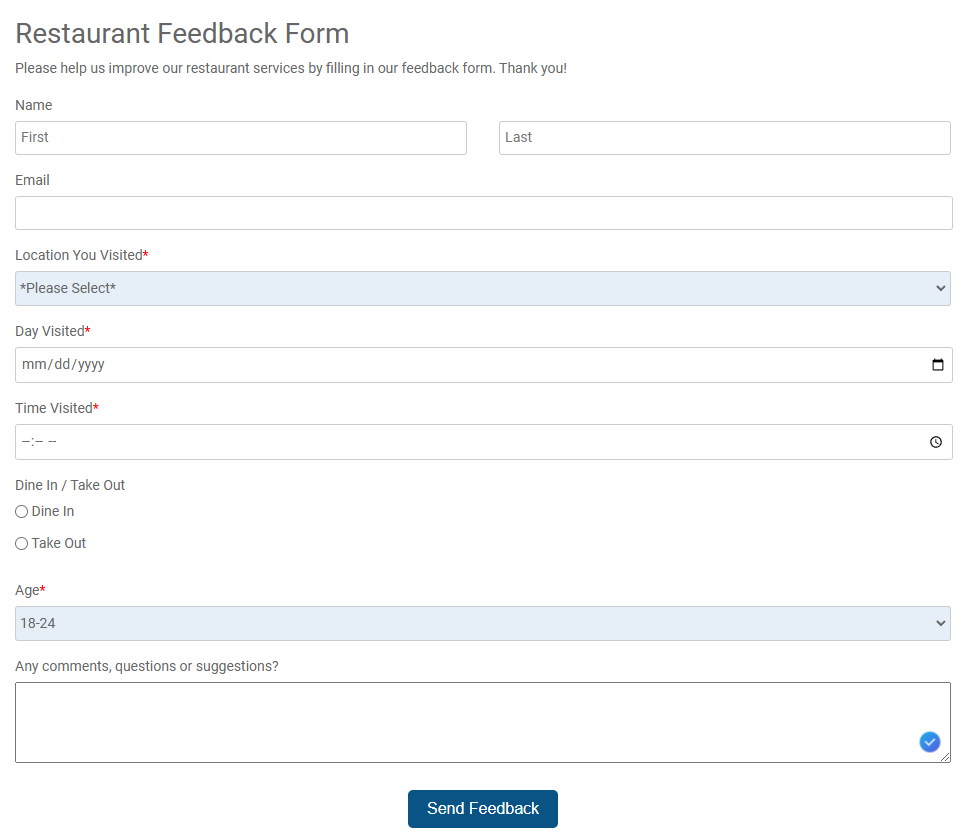
-
Try to use HTML and CSS to make the image looks like the
following image, which shows a login form.
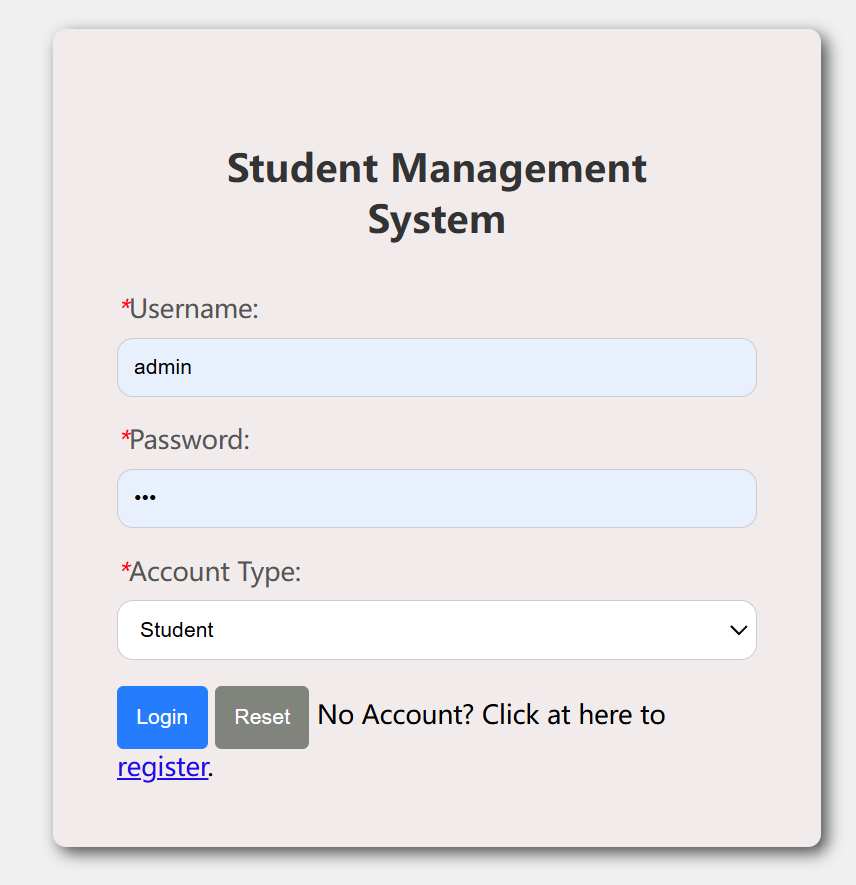
-
The following image is a part of a web page. Try to use HTML and CSS to make the image looks like the
following image.
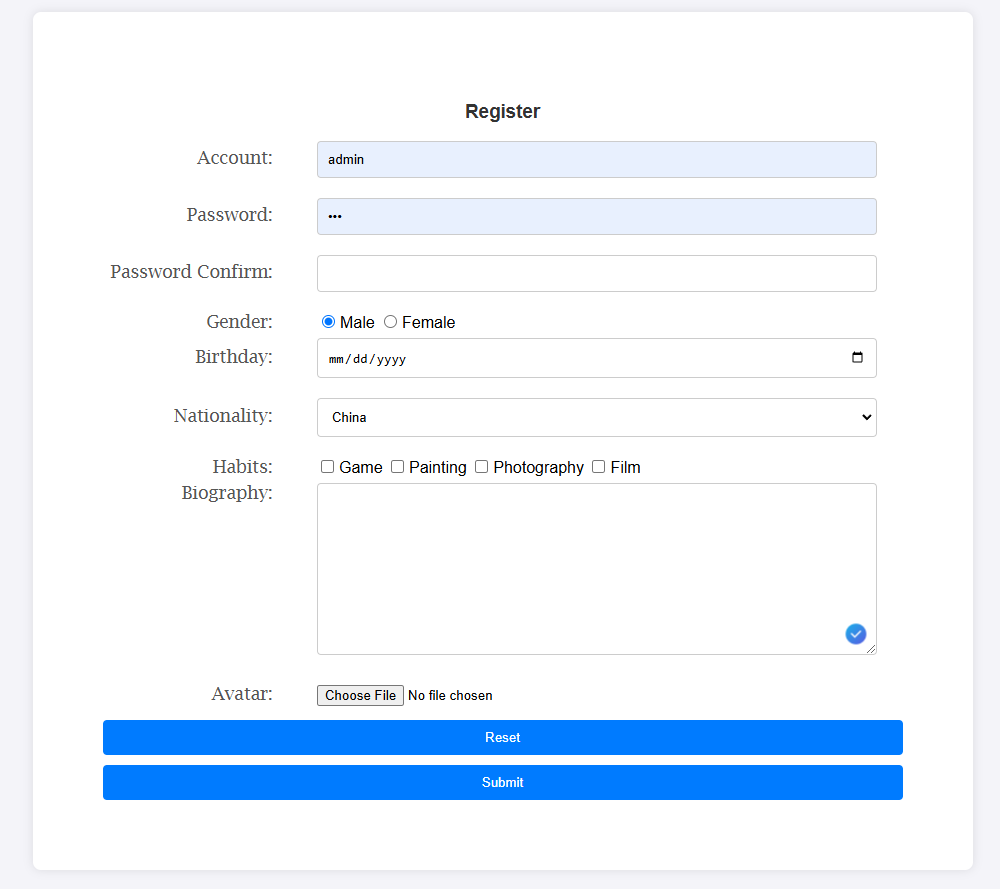
-
You need to create a personal profile page that showcases your basic information, interests, and contact
details.
Try to use HTML and CSS to make the image looks like the following image.
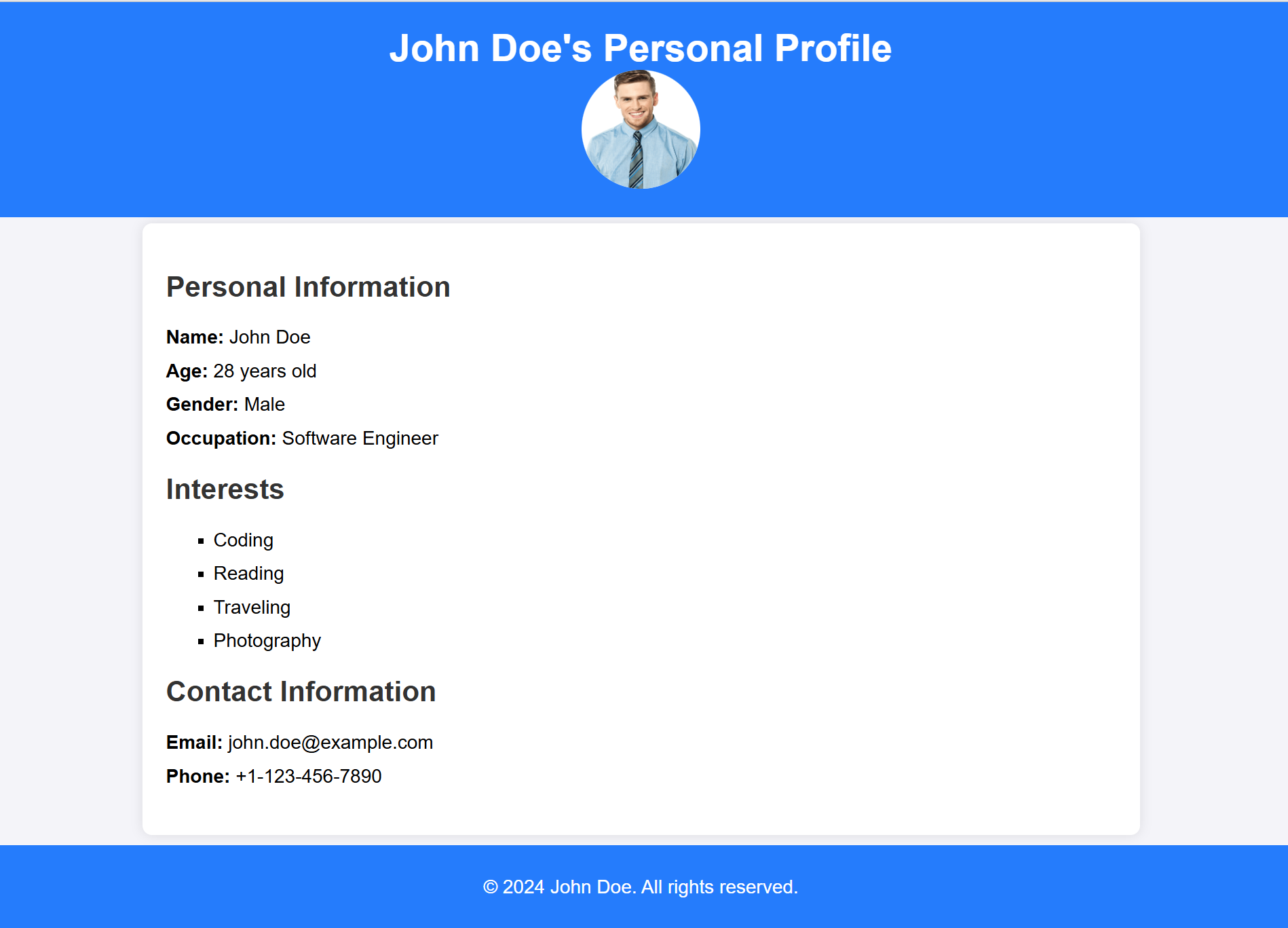
-
You need to create a simple online store product list page that displays a list of products with their images, names, prices, and descriptions.
Try to use HTML and CSS to make the image looks like the following image.
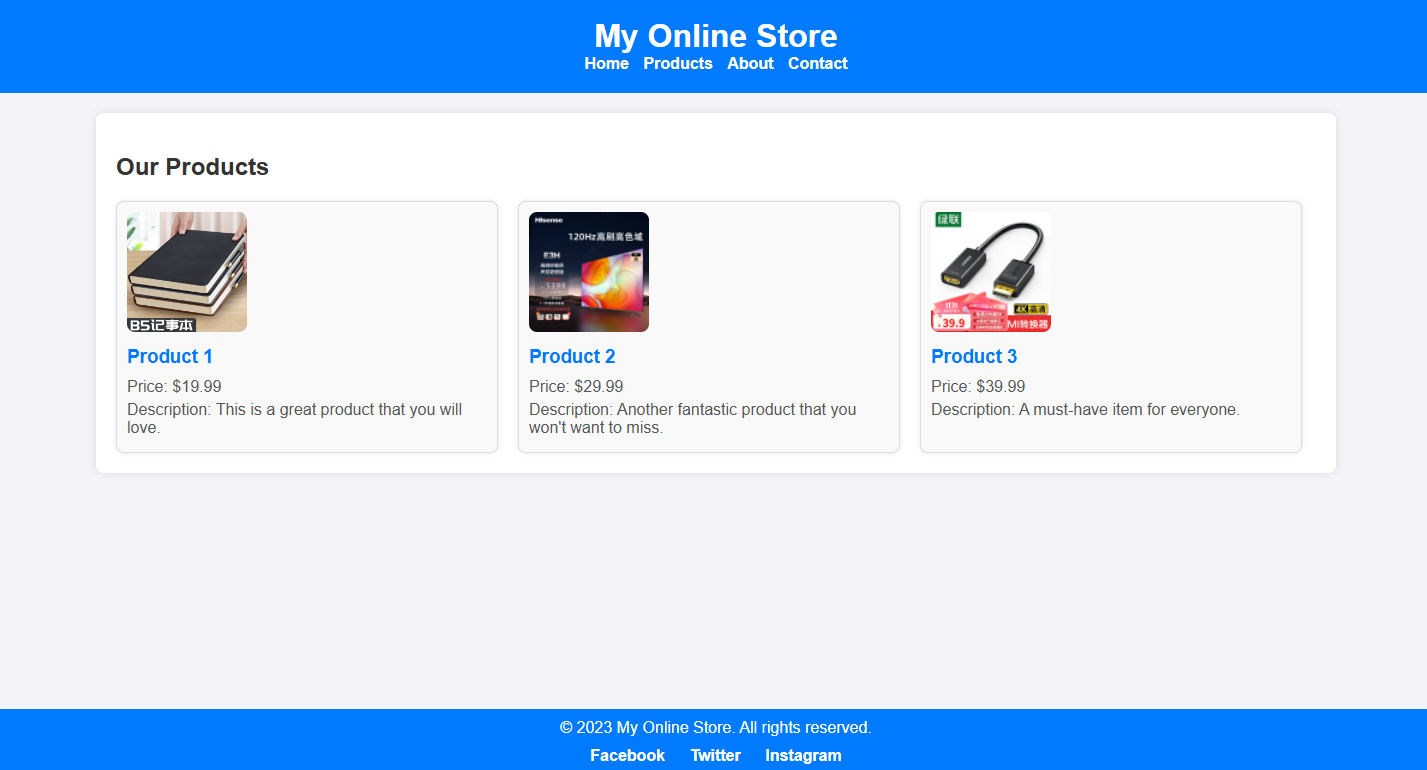
-
You need to create a simple blog post page that displays a single blog article with its title, author, date, content, and comments section.
Try to use HTML and CSS to make the image looks like the following image.
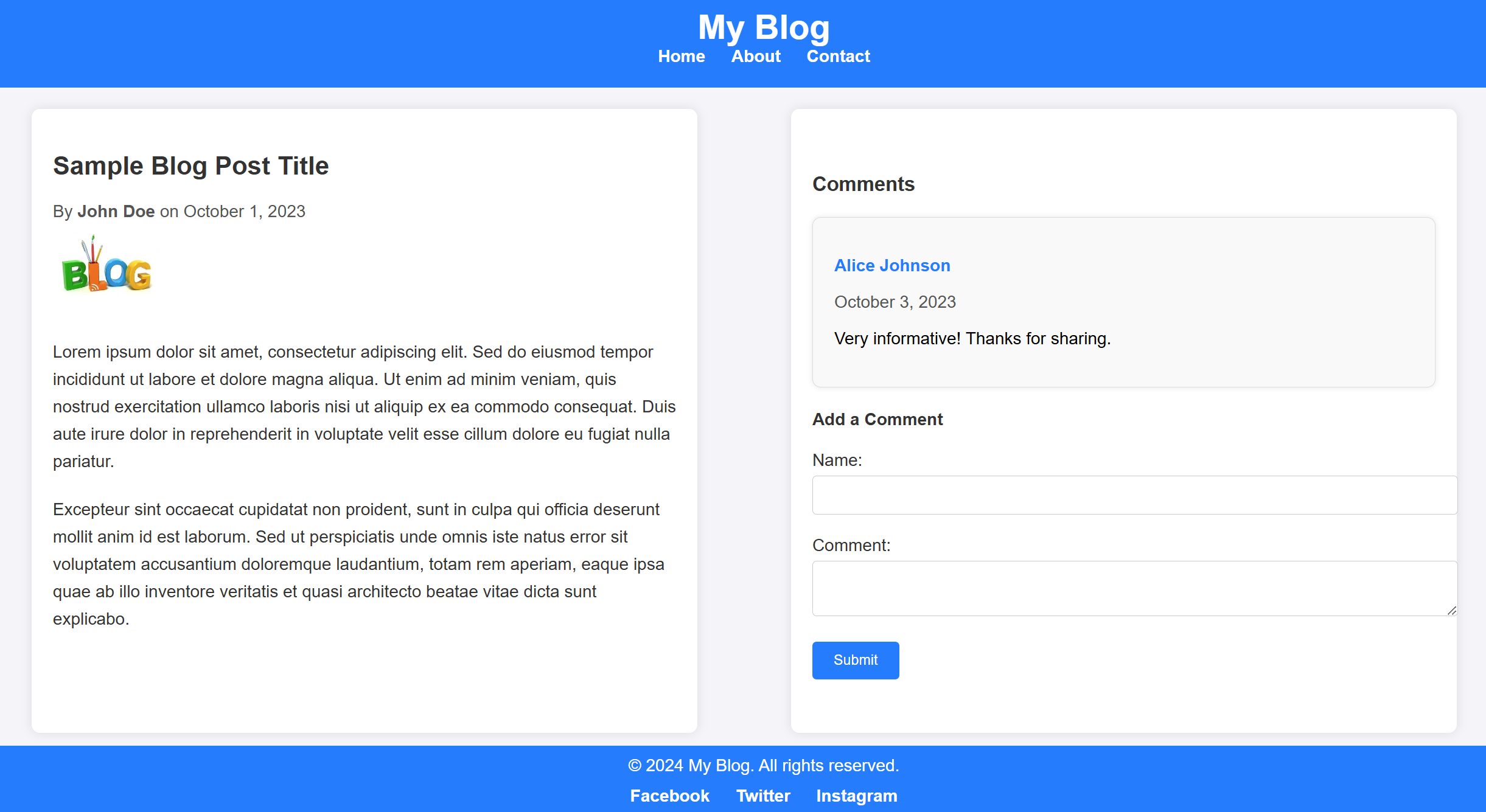
-
You need to create a simple weather forecast page that displays the current weather conditions for a specific city, including the temperature, weather icon, and a brief description.
Try to use HTML and CSS to make the image looks like the following image.
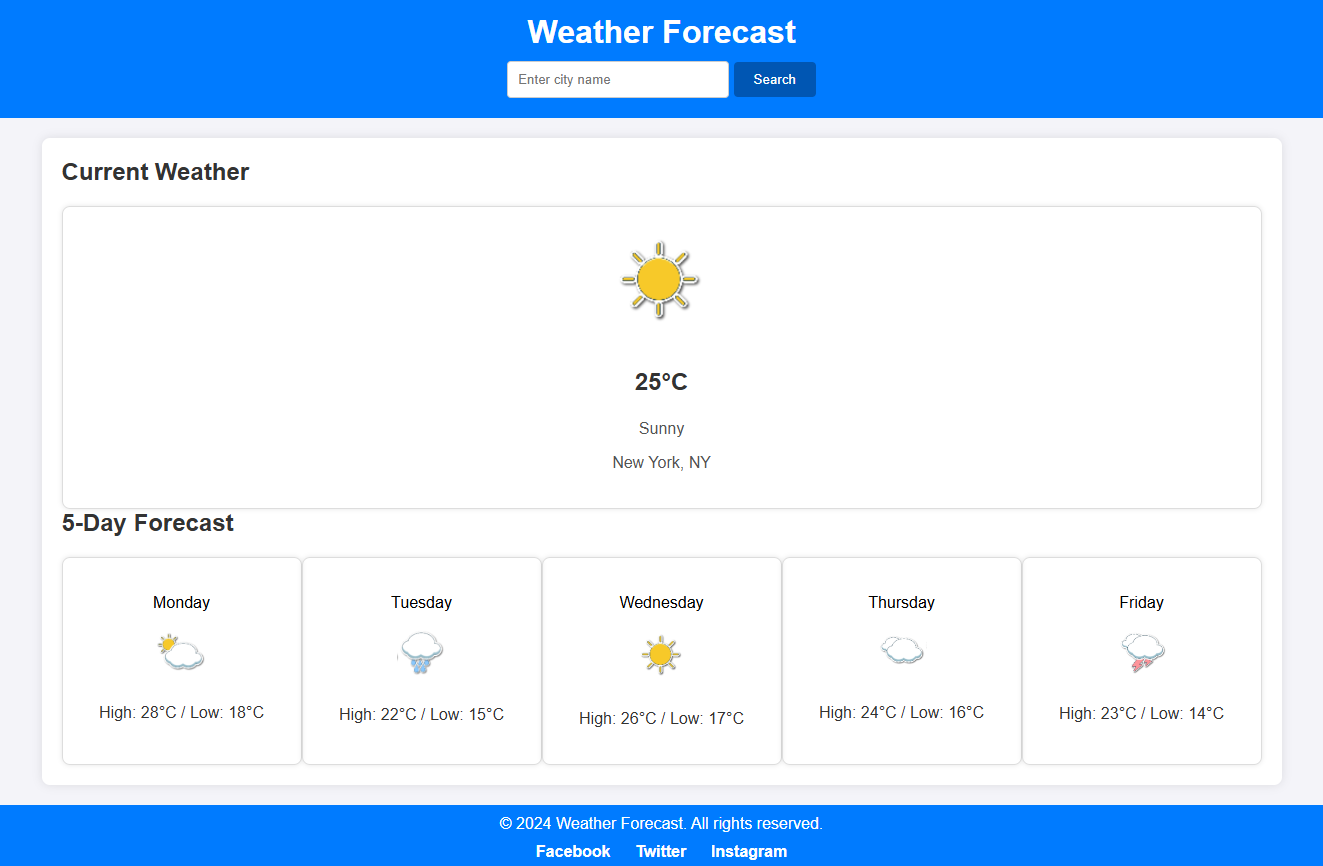
-
You need to create a simple personal portfolio page that showcases your work, skills, and contact information.
Try to use HTML and CSS to make the image looks like the following image.
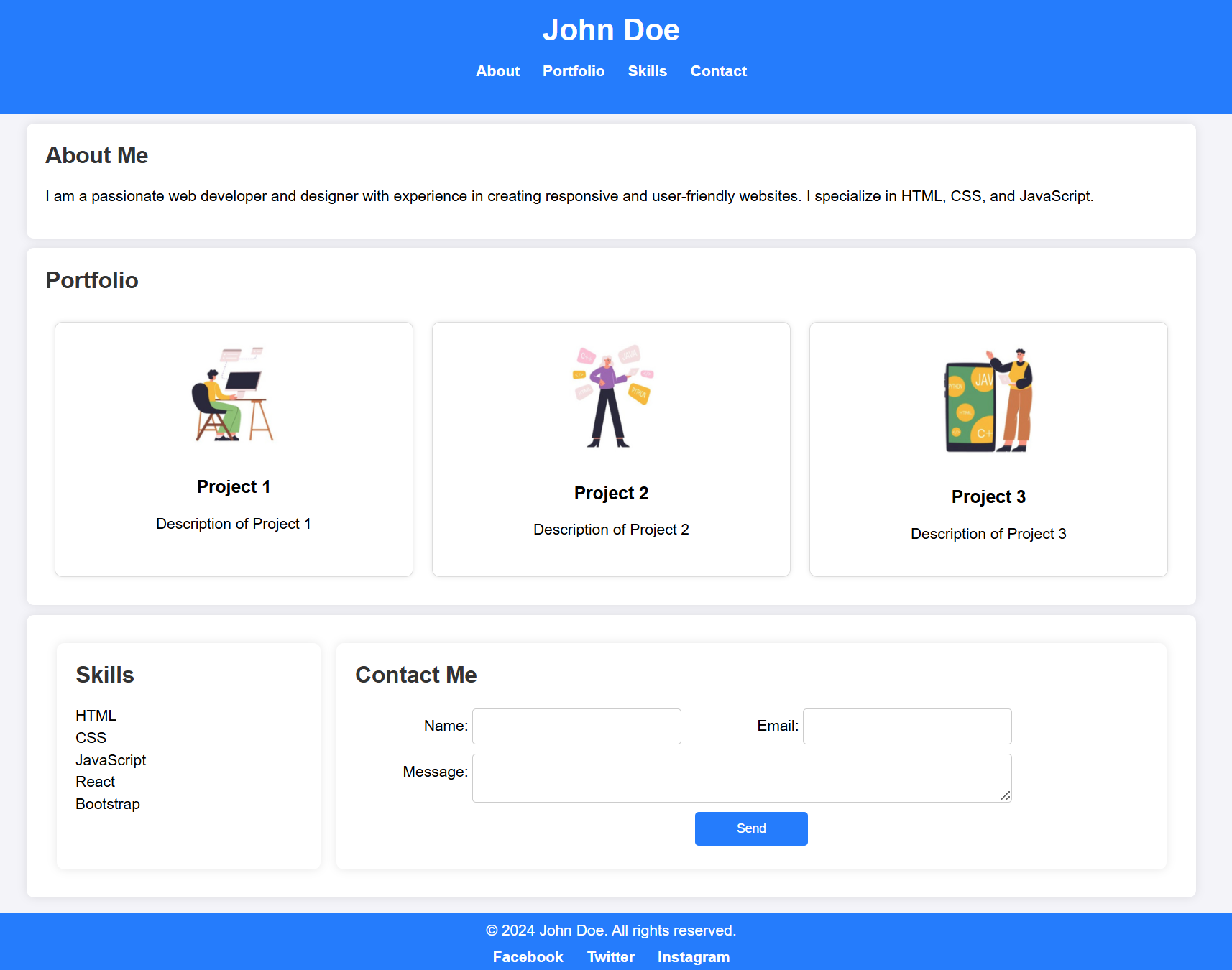
-
You need to create a simple online course details page that includes a header, a course overview, a list of modules, instructor information, and a footer.
Try to use HTML and CSS to make the image looks like the following image.
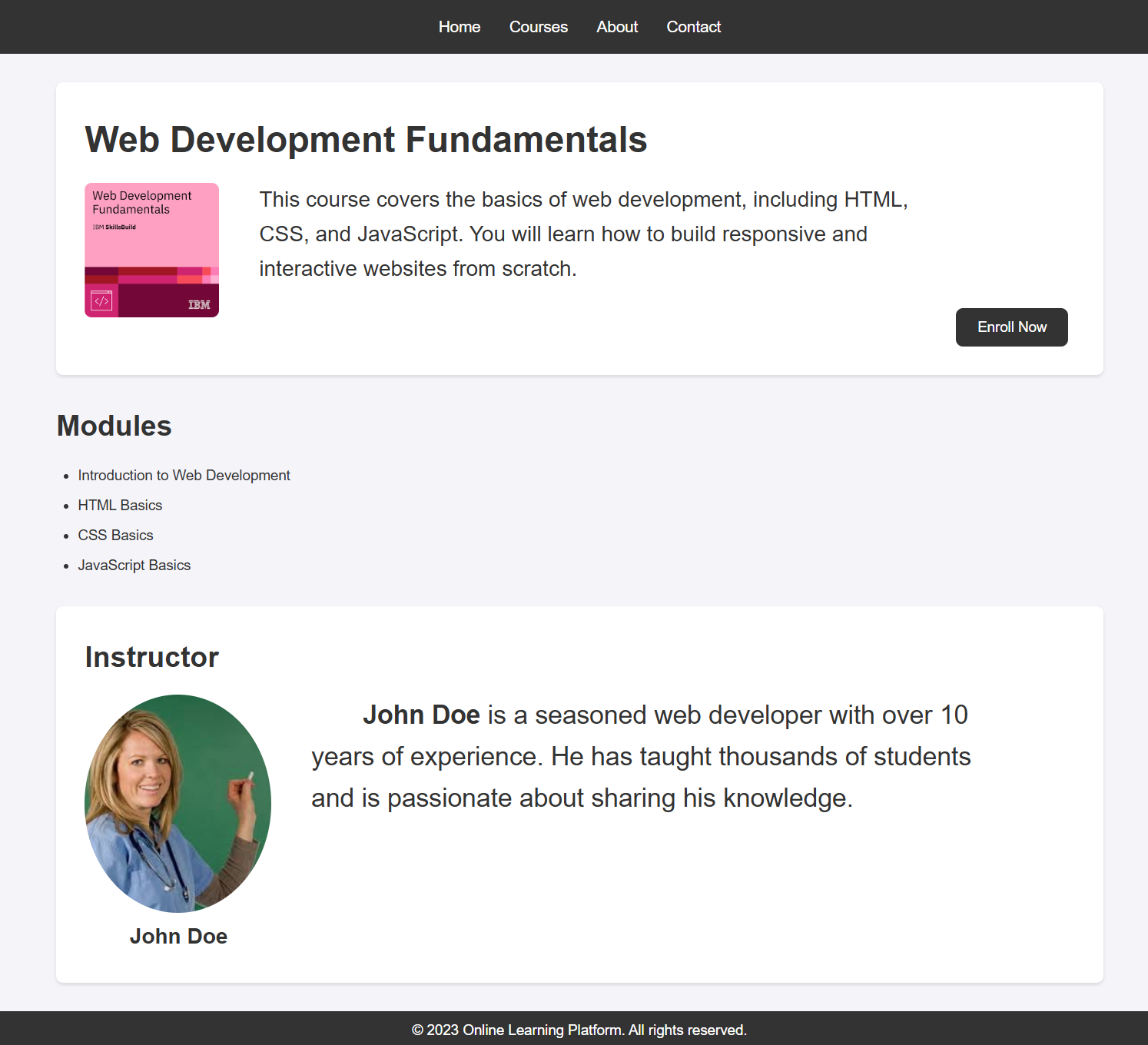
-
You need to create a simple company home page that includes a header, a hero section, a features section, a testimonials section, and a footer.
Try to use HTML and CSS to make the image looks like the following image.
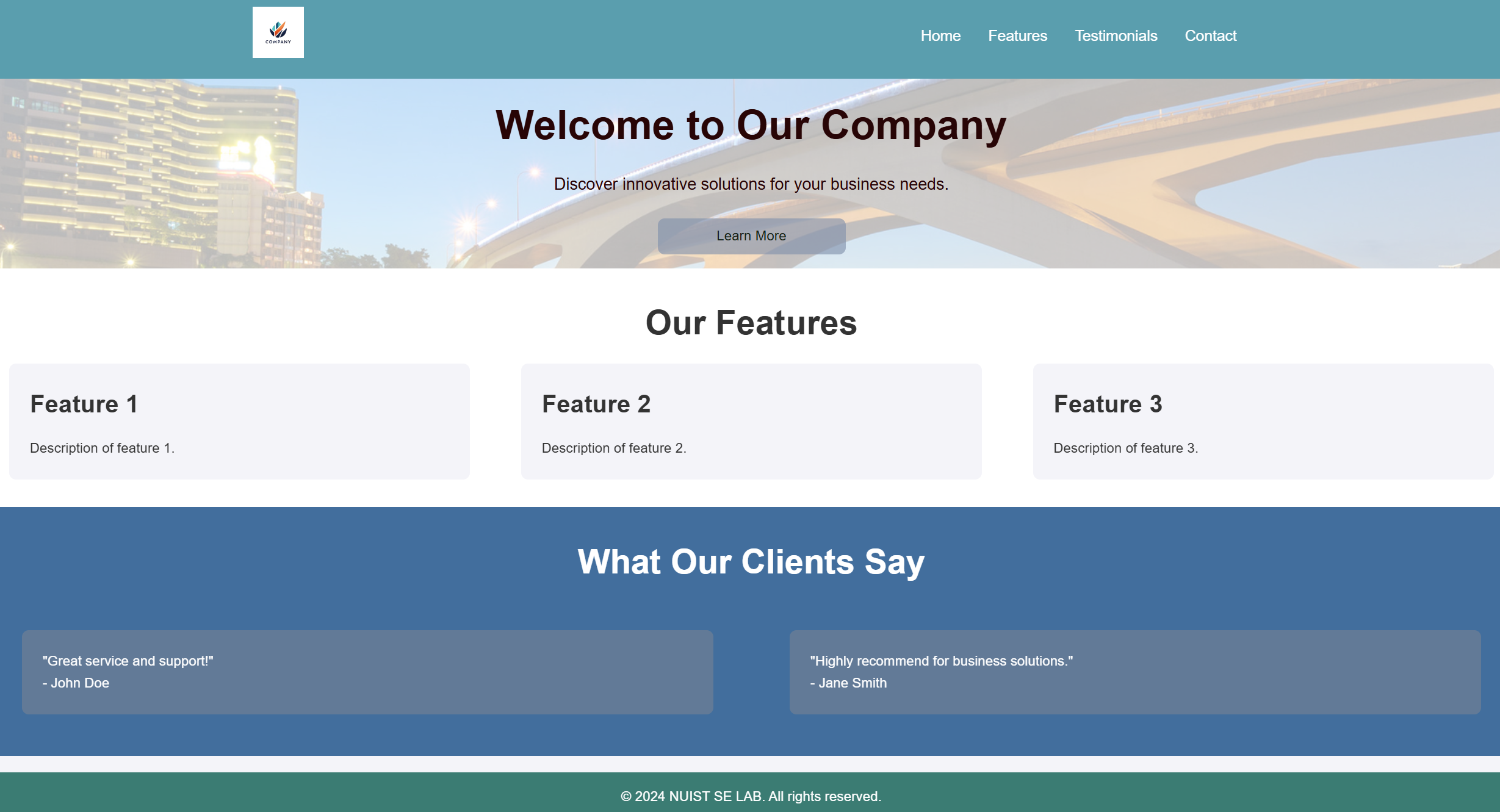
-
You need to create a simple news website that displays a list of news articles with their titles, authors, dates, and brief descriptions.
Try to use HTML and CSS to make the image looks like the following image.